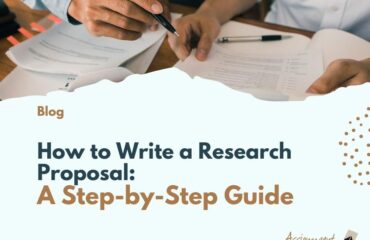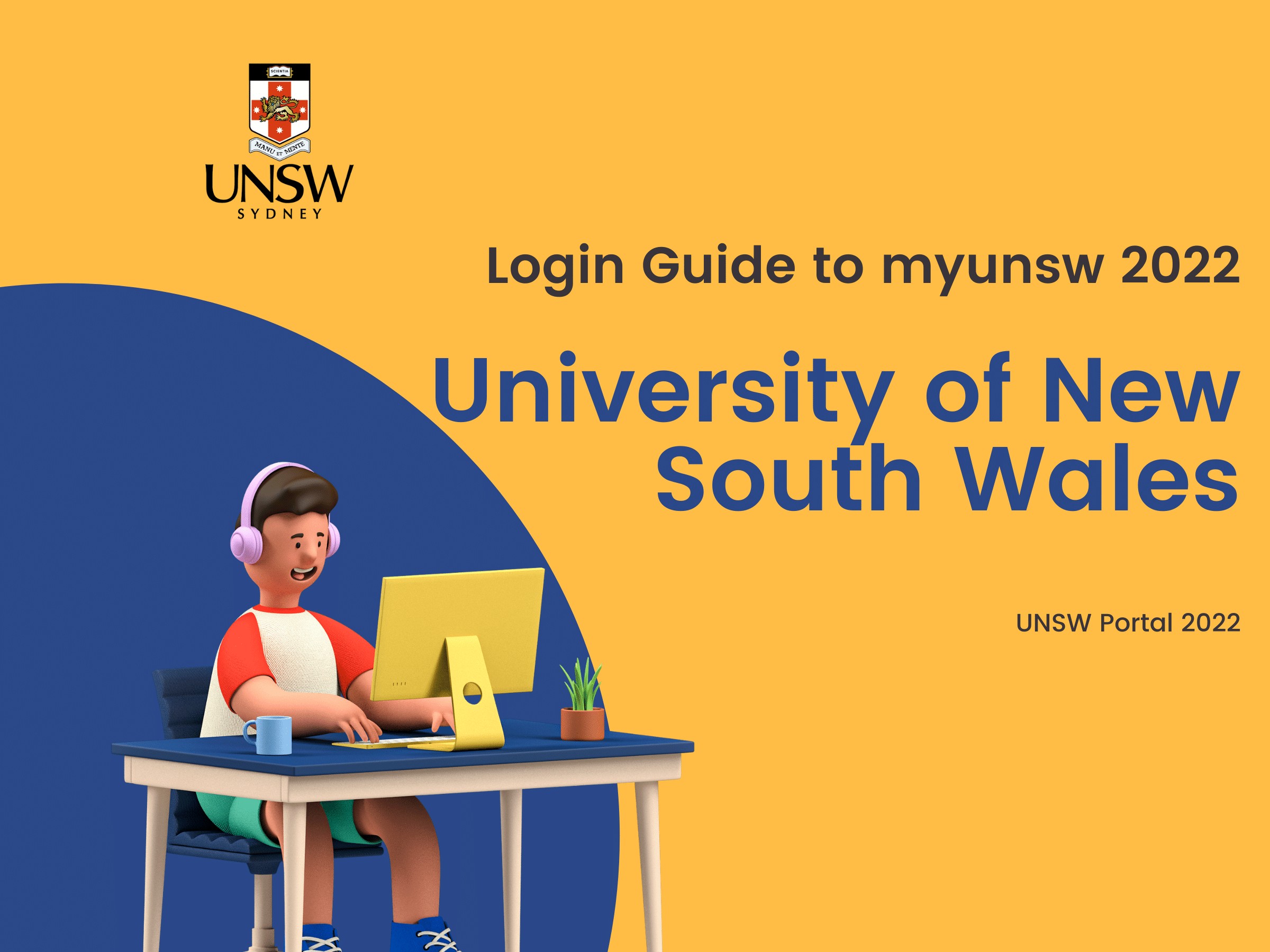
Table of Contents
Contents
How do I log in as a new user to myUNSW?
How can I update the password on myUNSW?
How can you recover a password that you’ve forgotten?
- As a new user, how do I receive a password?
- On my own device, how can I keep signed in?
- How can I see or print my class schedule?
- How can I keep others from gaining access to my UNSW account?
- How can I activate my zID?
- What is the procedure for changing my password?
- What’s the procedure to reset my password?
- How can I unlock my account?
- What is a UNSW zPass?
UNSW Sydney is a world-class research, teaching, and innovation university. Since 1949, their varied community has grown to encompass 64,000 students from more than 130 countries, as well as a global alumni network of more than 300,000. Knowing what you’re getting yourself into is the first step to starting your university adventure!
You can access your fee statement, class schedule, exam schedule, results, and academic statement through the UNSW online student portal, as well as revise your information and apply for program leave, delay, or discontinuation. The major means of obtaining information about your time at UNSW are UNSW Moodle and myUNSW. It’s a good idea to learn how to use these services.
What does myUNSW stand for?
MyUNSW is where you may access and update any administrative information related to your studies. The most important things you’ll do on UNSW’s myUNSW are manage your fees and payments, check your academic transcript, and update your class schedule and registration.
How to access myUNSW
To access the online portal of the University of New South Wales, go to https://www.unsw.edu.au and log in.
At the top right of the website, click ‘Sign On.’
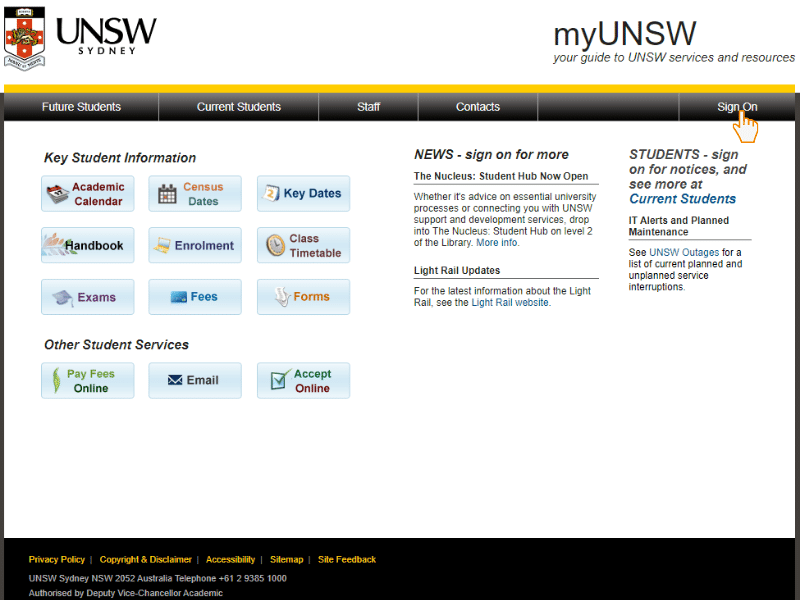
Then click ‘Agree and Sign On‘ on the Sign-On page.
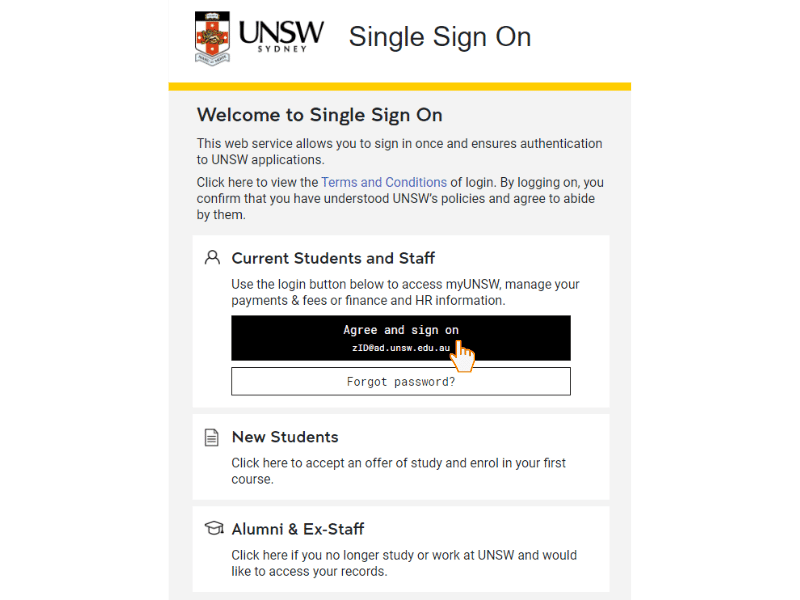
Enter your username in the format [email protected] on the new page. When prompted, enter your password. The number on your student ID card is your zID.
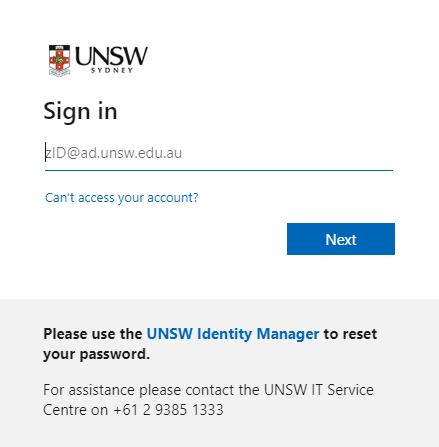
You have successfully logged into myUNSW. You will be automatically signed in for up to 12 hours, or 8 hours if you need a break, after which you must ‘Agree and Sign On’ to continue. If this isn’t your usual computer, make sure you close the browser entirely when you’re done.
How do I log out?
When you’ve finished using myUNSW, remember to log out by clicking the ‘Log Out’ button in the top right-hand corner of each tab, i.e., Home, “My Student Profile”. If you have many browser tabs or windows open, close them all to ensure that you are completely logged out of all Single Sign-On applications.
How do I log in as a new user to myUNSW?
As a new student, you’ll need a valid user ID (student number) and password. If you’re a first-year student who hasn’t accepted the offer or is on the edge of accepting it but hasn’t yet registered for a class or course, this applies to you.
Logging in to accept online
- Login to AcceptOnline/IDM and activate your zID.
- To go to the login screen, click Login.
- Enter your zID as well as your password.
- Accept the terms and log in.
Creating an account on MyUNSW
- Log in to myUNSW.
- On the top right of the website, click ‘Sign On.’
- Select “New Student Login” from the drop-down menu.
- Enter your zID as well as your password.
- Sign in after clicking ‘Agree.’
If you try to login too many times with the wrong user ID or password, the system will lock you out. If the system has locked you out, you must contact the IT Service Center.
How can I update the password on myUNSW?
Go to the UNSW Identity Manager website. Select “Change My Password” from the drop-down menu. In the User ID field, type your zID, and in the Password field, type your password, then log in. On the “Welcome to UNSW Identity Manager Self-Service” screen, select “Change Password.” Enter your new password in the “New Password” and confirm password areas of the change password window, then click change password.
How can you recover a password that you’ve forgotten?
Go to the UNSW Identity Manager website. From the drop-down option, choose “I Forgot My Password.” When the Identify User screen appears, respond to the prompts. Then, go to the Login page and click the myUNSW Login button. In the new password and confirm password sections of the change password box, type your new password. And lastly, select change password from the drop-down menu.
FAQs
1. As a new user, how do I receive a password?
Go to UNSW Identity Manager (IDM), create a password, and log in as indicated above to track your application online. If you’re accepting an offer, go to ‘Accept Online’, identify the right student profile, and click the ‘View acceptance and enrollment instructions here’ link. You’ll find information on how to create a password and accept your offer.
After you’ve enrolled in at least one class and logged out of myUNSW, this password will be used for all future access. When you accept your offer and enroll, this information will be conveyed to you again.
2. On my own device, how can I keep signed in?
You’ll need to input your username ([email protected]) and password the first time you log in to a UNSW SSO app or website. After you’ve done that, you’ll be asked if you want to keep this device signed in. If you answer “yes” to this question, you will remain signed in to any UNSW sites that use SSO even if you exit a tab in your browser or the browser itself.
3. How can I see or print my class schedule?
Go to the My Student Profile tab > My Student Services channel (at left) > Enrolment > Class Timetable in myUNSW. This shows your schedule. The class timetable page has a print option in the lower right corner, or you may choose “Print” from the file menu in your browser.
4. How can I keep others from gaining access to my UNSW account?
When you’ve ended your session on myUNSW, always logout. The top right corner of the screen has the “logout” button. Your UniPass/zPass can also be changed at any moment.
5. How can I activate my zID?
If you apply for a course through UNSW directly, you will already have a zID, which is a seven-digit ID number that starts with a ‘z’ and ends with a ‘7’.
You may not be aware of your zID if you applied for a degree through the Universities Admissions Centre (UAC). Instead, you’ll need your UNSW course’s Program Code as well as your 9-digit ‘UAC Application Number’ (provided by UAC).
6. What is the procedure for changing my password?
To improve the security of your account, you will receive an email every 6 months asking you to change your password. You’ll need your zID and current password to update your password on ‘Identity Manager’. Then you’ll need to make a new password that follows the password requirements.
7. What’s the procedure to reset my password?
You’ll need to reset your password if you’ve forgotten it or it’s already expired. You must enter your zID, year of birth, and whether you want to receive a one-time passcode through email and SMS (to your registered email address or phone number). You can use the one-time passcode to reset your password in Identity Manager after you receive it.
8. How can I unlock my account?
Your account will be locked if you enter an incorrect password 10 times continuously. To unlock your account, enter your zID, year of birth, and whether you’d like to receive a one-time passcode through email or SMS (to your registered email address and mobile phone).
9. What is a UNSW zPass?
Your zID is effectively your student ID, and it will be used for everything significant here at UNSW, so knowing it is crucial! For primary online services at UNSW, the zPass is the universal password. The zPass gives you access to myUNSW, where you may check your grades, financial statements, re-enroll each semester, and update your contact information, as well as access online myUNSW library services.