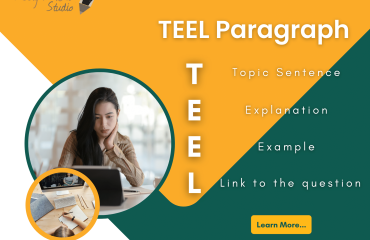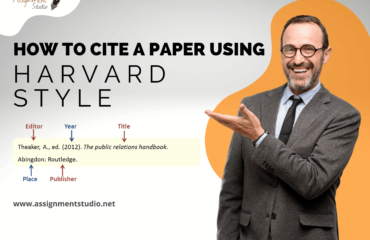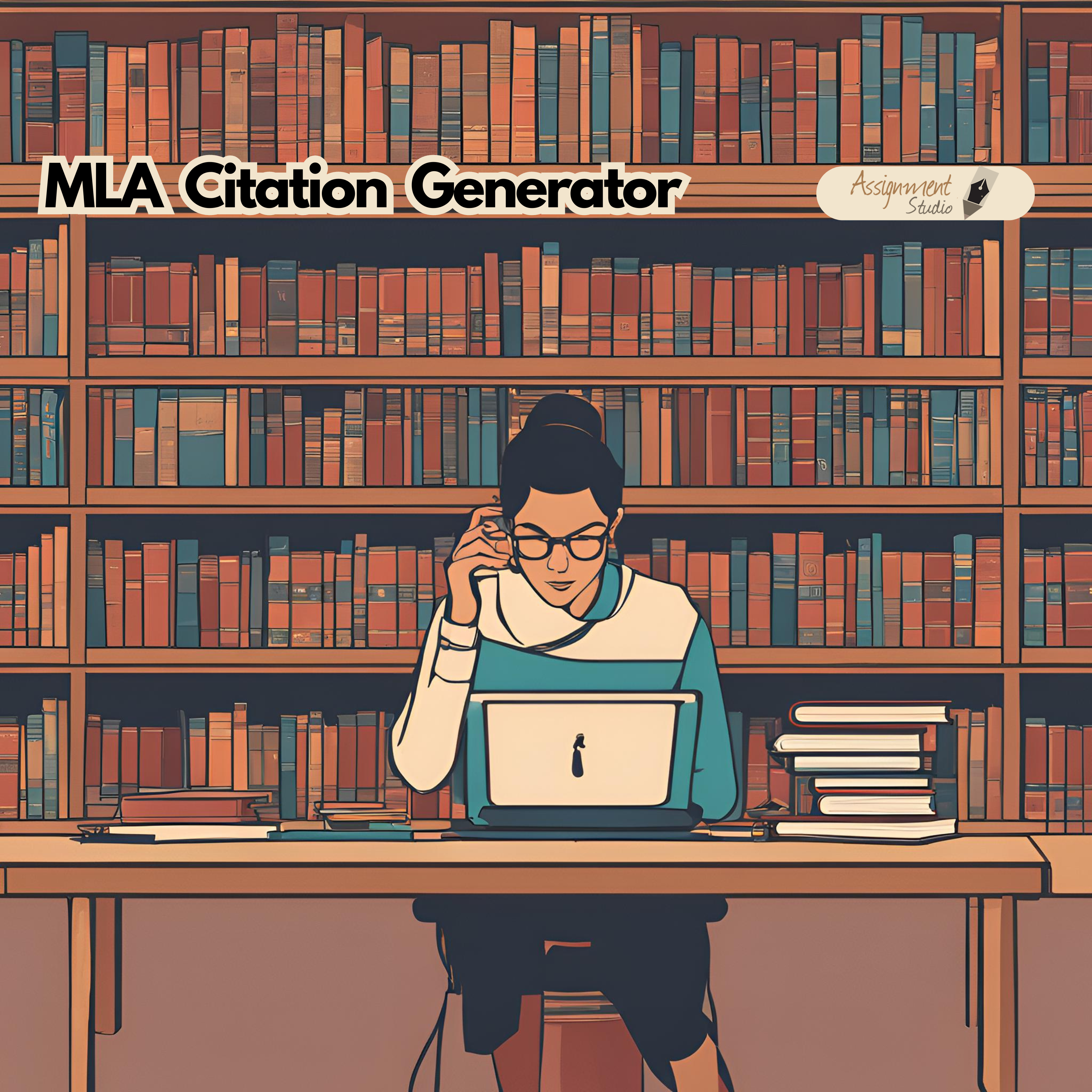
In the world of academic writing, proper citation is crucial. For students and researchers across the United States, mastering the Modern Language Association (MLA) citation style is often a requirement. However, creating flawless citations can be time-consuming and challenging. This is where an MLA citation generator comes to the rescue. In this comprehensive guide, we’ll explore everything you need to know about MLA citation generators, how they work, and why they’re essential tools for academic success.
Whether you’re a high school student tackling your first research paper or a graduate student working on a thesis, understanding how to use an MLA citation generator effectively can save you time and ensure your work meets the highest academic standards. Let’s dive into the world of automated citations and discover how these tools can transform your research and writing process.
Table of Contents
What is an MLA Citation Generator?
An MLA citation generator is an online tool designed to automatically create citations in the Modern Language Association (MLA) format. These generators take the information you input about your sources and format it according to the latest MLA guidelines. With just a few clicks, you can generate citations for various types of sources, including books, journals, websites, and more.
Key features of MLA citation generators:
- Automatic formatting of citations
- Support for multiple source types
- Up-to-date with the latest MLA style guidelines
- Easy-to-use interfaces
- Options for in-text citations and works cited entries
Why Use an MLA Citation Generator?
Using an MLA citation generator offers numerous benefits for students and researchers:
- Time-saving: Manually creating citations can be time-consuming. A generator can produce citations in seconds, allowing you to focus on your research and writing.
- Accuracy: Citation generators are programmed with the latest MLA guidelines, reducing the risk of formatting errors.
- Consistency: Generators ensure all your citations follow the same format, maintaining consistency throughout your paper.
- Versatility: Most generators can create citations for a wide range of source types, from traditional print materials to digital resources.
- Learning tool: By using a generator, you can familiarize yourself with proper citation formats, improving your understanding of MLA style.
How to Use an MLA Citation Generator
Using an MLA citation generator is typically straightforward:
- Choose a reputable citation generator tool.
- Select the type of source you’re citing (e.g., book, website, journal article).
- Enter the required information about your source (e.g., author, title, publication date).
- Click “Generate Citation” or a similar button.
- Copy the generated citation and paste it into your works cited page.
Remember to review the generated citation for accuracy and make any necessary adjustments.
Popular MLA Citation Generators
Several reliable MLA citation generators are available online. Some popular options include:
- Zotero: A free, open-source citation management tool
- Mendeley: Offers both free and premium citation management services
- EasyBib: User-friendly interface with both free and paid options
- Cite This For Me: Provides citation generation for multiple styles, including MLA
- Citation Machine: Offers a straightforward process for creating MLA citations
When choosing a citation generator, consider factors such as ease of use, accuracy, and additional features like bibliography organization.
Common Mistakes to Avoid When Using MLA Citation Generators
While MLA citation generators are powerful tools, it’s important to use them correctly:
- Inputting incorrect information: Double-check all details you enter about your sources.
- Failing to proofread: Always review generated citations for potential errors.
- Overlooking formatting nuances: Some generators may not account for all MLA formatting rules.
- Relying solely on the generator: Use the tool as an aid, not a substitute for understanding MLA style.
- Neglecting in-text citations: Remember to create both in-text citations and works cited entries.
MLA 9th Edition: What’s New?
The MLA Handbook is currently in its 9th edition, released in 2021. Key changes in this edition include:
- Simplified guidelines for citing online sources
- Updated guidance on inclusive language
- New recommendations for citing social media content
- Expanded examples for various source types
- Clarification on the use of DOIs and URLs
Most reputable MLA citation generators have updated their systems to reflect these changes, ensuring your citations are current and accurate.
Beyond Citations: Integrating Sources Effectively
While proper citation is essential, it’s equally important to integrate sources effectively into your writing. Here are some tips:
- Use signal phrases to introduce quotes and paraphrases
- Blend quotations seamlessly into your own writing
- Explain the significance of cited information
- Maintain a balance between your ideas and supporting evidence
- Use a variety of citation methods (quotes, paraphrases, and summaries)
MLA Citation Generator for Different Source Types
MLA citation generators can handle a wide range of source types. Here’s how they typically work for different materials:
Books: Enter the author’s name, book title, publisher, and publication date. The generator will format the citation correctly, including italicizing the book title.
Journal Articles: Provide the author’s name, article title, journal name, volume, issue, page numbers, and publication date. The generator will format the journal name in italics and include necessary punctuation.
Websites: Input the author (if available), page title, website name, publication date, and URL. The generator will format the citation, often including the access date for online sources.
Films and Videos: Enter the director’s name, film title, production company, and release year. The generator will format the citation, typically placing the film title in italics.
Integrating MLA Citations into Your Writing Process
To make the most of MLA citation generators, consider integrating them into your research and writing process:
- Use the generator as you research: Create citations as you find sources rather than waiting until the end.
- Organize your citations: Many generators allow you to save and organize your citations for easy access.
- Export your bibliography: Some tools let you export your entire works cited page in MLA format.
- Use browser extensions: Some citation generators offer browser extensions for quick citation creation while browsing.
- Combine with reference management software: For larger projects, consider using citation generators in conjunction with reference management tools.
The Future of MLA Citation Generators
As technology advances, we can expect MLA citation generators to become even more sophisticated:
- AI-powered improvements in accuracy and context understanding
- Integration with academic databases for automatic source detection
- Enhanced mobile apps for on-the-go citation creation
- Improved collaboration features for group projects
- Greater customization options for specific academic requirements
The Importance of Academic Integrity
While MLA citation generators are invaluable tools, it’s crucial to remember the importance of academic integrity:
- Always give credit to original sources
- Use citations to support your arguments, not replace them
- Understand the difference between quoting, paraphrasing, and summarizing
- Familiarize yourself with your institution’s academic honesty policies
- When in doubt, cite your sources
MLA citation generators have revolutionized the way students and researchers approach citations. By automating the citation process, these tools save time, reduce errors, and allow writers to focus on crafting high-quality content. However, it’s important to use these generators responsibly, always double-checking for accuracy and understanding the principles behind proper citation.
As you navigate your academic journey, remember that mastering MLA citations is more than just following rules—it’s about engaging in scholarly conversation and giving credit where it’s due. By combining the efficiency of MLA citation generators with a solid understanding of citation principles, you’ll be well-equipped to produce well-researched, properly cited academic work.
Whether you’re working on a short essay or a lengthy research paper, let MLA citation generators be your allies in creating impeccable citations. With these tools at your disposal, you can approach your assignments with confidence, knowing that your citations will meet the highest standards of academic integrity.
MLA Format Generator: Streamlining Academic Writing
An MLA format generator is an online tool that automatically formats your academic papers according to Modern Language Association (MLA) guidelines. These generators are essential for students and researchers who need to comply with MLA style in their writing.
Key features of MLA format generators:
- Automatic page numbering and headers
- Title page creation
- In-text citation formatting
- Works Cited page generation
- Proper margins and font settings
Benefits:
- Save time on formatting
- Reduce errors in citation and layout
- Ensure consistency throughout your document
- Stay updated with the latest MLA edition rules
Popular MLA format generators include EasyBib, Citation Machine, and Scribbr. While these tools are incredibly helpful, it’s important to review the generated format and have a basic understanding of MLA guidelines to ensure accuracy in your academic papers.