Warehouse Management System Assignment Help
Introduction (Warehouse Management System)
The auto-parts manufacturing company has a complex warehouse system because of the high demand for spare parts by the consumers (Li & Kuo, 2008). Auto-parts inventory management is one of the most daunting part for enterprises working in this area (Guo & Yu, 2018).
In the given case study, James and Daniel are facing major two issues i.e. low efficiency and higher operating cost related to warehouse. Hence, a more efficient warehouse management system is required that can reduce costs related to inventory storage and warehouse management coupled with enhanced efficiency.
In this document, with the aim of putting a light on the detailed architecture and design of the proposed system, both functional and non-functional document, use-case diagrams, class diagram, and event-partitioned diagram are presented.

1.1 Purpose
This document provides the user characteristics and functions for the manageability of spare parts stock, and specifies the details of all functional and quality requirements of the system. The objective of this project is to build a database management system that will help the managers with the process of managing spare parts.
1.2 Scope
The web based warehouse management system requests to log in to use the system. After authentication, the system allows the user to view or perform task as per rights assigned. In particular, the system should do the following:
- Keep record of the spare parts required for a particular type of maintenance
- Keep record of the spare parts received and used in the past
- Schedule forthcoming major maintenance services
- Keep record of spare parts vendors
The system restricts the users from accessing all the above mentioned features depending on the user’s level of permissions. The level of permission is a default package, which is not assigned by the system. However, the system accepts change in the user’s level or modifications made to the permissions in the present level of any user.
- Requirement Specifications
2.1. Functional Specification
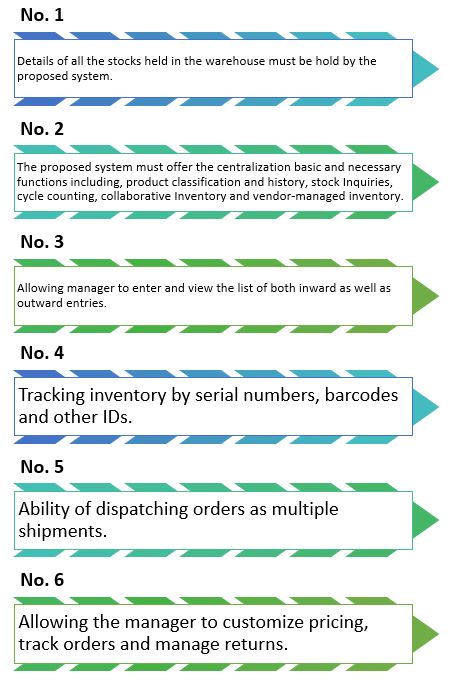
2.2. Non-Functional Specification
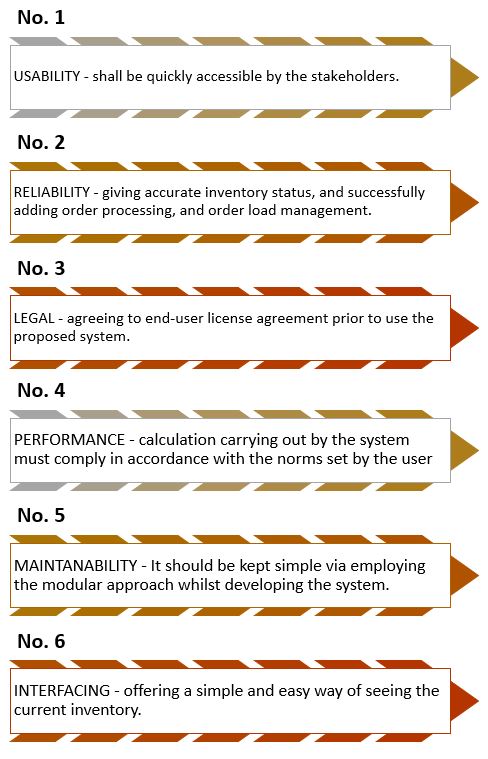
3.2. Use Case Description
The following section will mention a description of the sequence of events and interaction between the system and actor of some of the essential use cases:
Use Case: Add Asset Category
Purpose: Inventory Manager wishes to add category for in inventory
Actor: Inventory Manager
- User opens the system
- System displays the login page
- User enters the username and password
- System verifies the username and password then opens the main system menu
- User selects the menu for addition of article
- System displays selected page where a form will pop up to enter new article information with fields related to article categorization like vendor, size category, color variants etc.
- User fill all the fields in the form and click submit.
- System generated an id against the newly added category and save all the information in the system
- User selects the product
Use case: Order Processing
Purpose: inventory manager wisher to enter the order
Actor: Inventory Manager
- Inventory manager opens the system
- System displays the login page
- Inventory Manager enters the username and password
- System verifies the username and password then opens the main system menu
- Inventory Manager selects the menu for order processing
- System displays selected page
- Inventory Manager selects the orders.
- System displays list of orders under the selected product
- Inventory Manager selects the orders
- System displays the field for quantity etc. against the orders.
- Inventory Manager inputs the quantity of article and other desire information
- System adds the orders in the DB and displays the overall quantity present in the system against that article
Use case: input of article
Purpose: user wisher to enter the article in inventory
Actor: inputter/user
- User opens the system
- System displays the login page
- User enters the username and password
- System verifies the username and password then opens the main system menu
- User selects the menu for addition of article
- System displays selected page
- User selects the category.
- System displays list of articles under the selected product
- User selects the product
- System displays the field for quantity etc. against the product with already inserted description.
- User inputs the quantity of article and other desire information
- System adds the article in the DB and displays the overall quantity present in the system against that article.
Use case: Edit Product Details
Purpose: The Inventory user wishes to edit the product details with their prices
Actor: Inventory user
- User opens the system
- System displays the login page
- User enters the username and password
- System verifies username and password
- User selects the menu for modification of asset information
- System displays the assets page where user can update the assets details
- User selects the particular product from the list
- System displays all the information against the selected product in editable form
- User updates the information of the products and click on save button
- System displays the edited product information with their prices
5. Event Partitioned Diagram
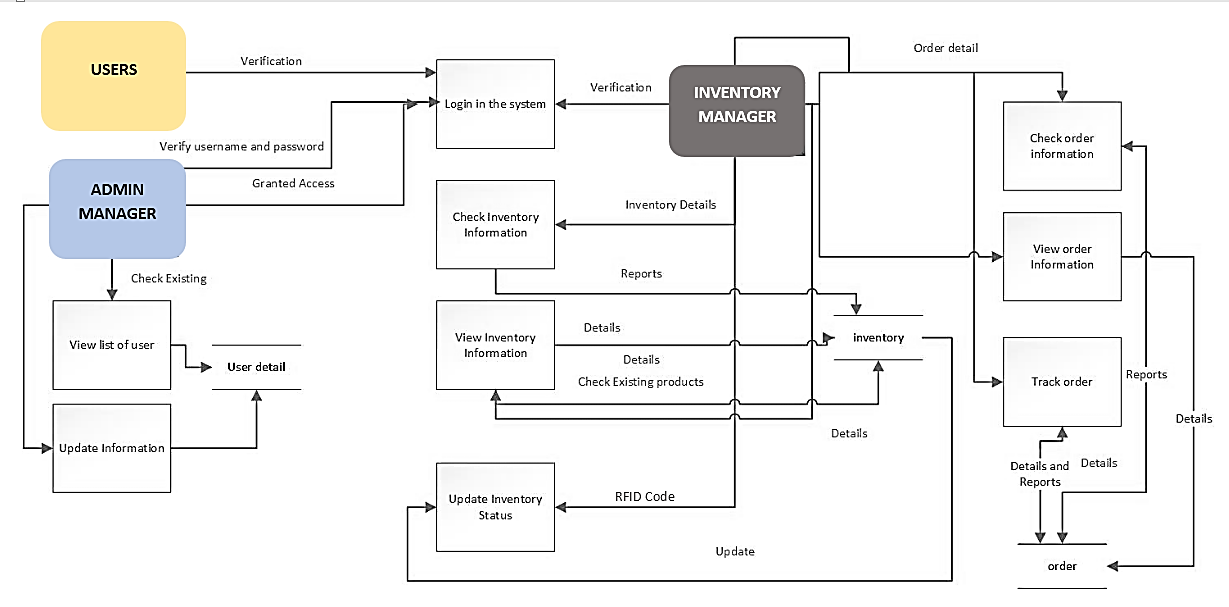
References
- Guo, D., & Yu, X. (2018). The Lean Management of Spare Parts in Automotive Manufacturing. MATEC Web of Conferences, 214.
- Li, S. G., & Kuo, X. (2008). The inventory management system for automobile spare parts in a central warehouse. Expert Systems with Applications, 34(2), 1144-1153.



